How to get rid of the Gmail username cached in Chrome browser
Have you got a situation where all the usernames in Gmail remains even though you did not enable any password saving?
How to remove username from the Gmail login page then ?
You tried to clear the history , delete the internet history and even those offline files but the usernames of all those previously created names still appear in the drop down when you try to enter your Gmail.
If you are using the Chrome browser, it can be very frustrating as you do not know where to remove this as it is not a password.
This is how you solve it. Navigate –> Top right corner of Chrome where you see the spanner, then click to Options
Next navigate to “Under the hood” –> Clear Browser data. Check as shown below:
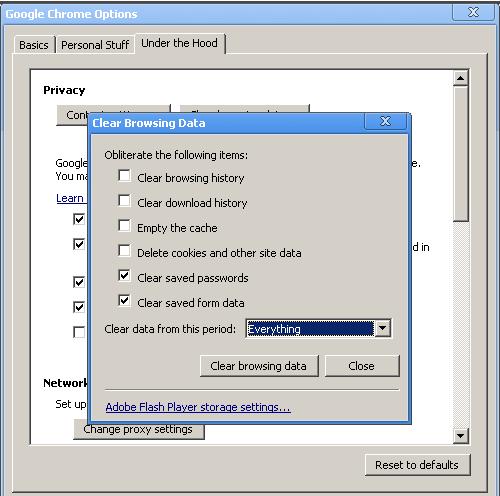
That should solve your problem.