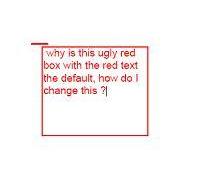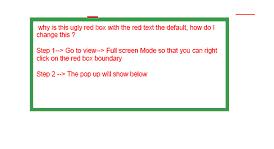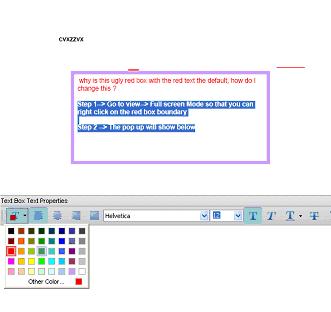How to change colour text and border when Adobe Acrobat didn’t tell you
What Adobe Acrobat never tells you about …
Changing the colour of text
Many of you will find changing of text colour and border colour a pain and often difficult.
This is a quick tip and I hope you will find this helpful to get rid of that ugly red box and text:
Step (I):
Go to the menu àviewàFull screen mode and edit the changes from there.
Right click on the blue border and click “properties” and a popup will be shown, select the colour you want or you can even remove the border by changing the style to “no borders”
After changing the border, you then you want to change the text to another colour instead.
Highlight the text you want.
Comes the next most important part , press “Ctrl E”, and a new menu bar for selecting text colour will pop up. Miss this step, and you can spend another hour figuring out yourself !
You choose the colour you want and the final outcome will be shown below:
If you have a better method, I would like to hear from you, just register your name and post a comment.