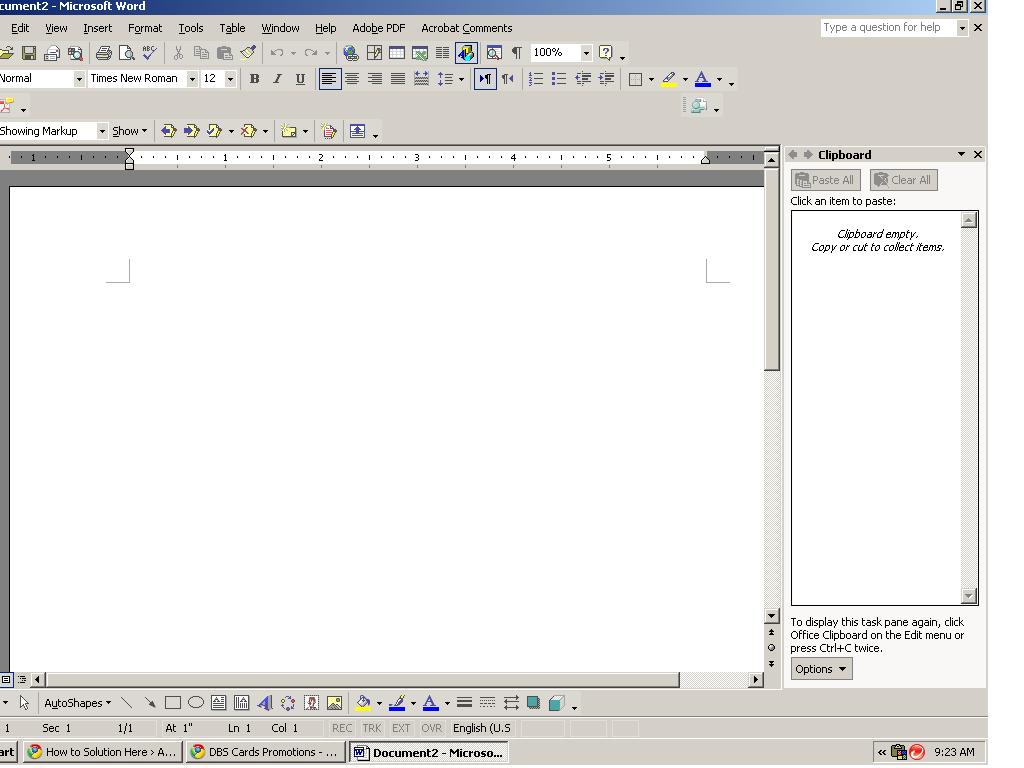How to make sure cache security in word document
Have you been fond of doing screen capture and pasting them in your word document ?
Well, this is one of my favorite uses of quickly incorporating password and even sensitive credit card information whilst using the internet is by making a backup of them in word document while filling up a form in the internet . You would then think that the information that is cache is just stored in the internet cache right ? Logically, you clear the cache by going into the browser’s tool-option and clear the cache there and all the temporary files with it. But is that all ? I used to think so, believing that all my sensitive information will just be in the browser’s cache and all will be fine.
To my horror, one day, I was doing the same with my microsoft word document and decided to look into the CLIP BOARD. To my surprise, my sensitive information that I had screen captured many days ago have all been stored in the microsoft CLIP BOARD and anyone using my PC for browsing can easily see this information!
This is how you need to do one last step if you are fond of screen capture and pasting the sensitive information into word document for backup.
Navigate in your MS word document –> Edit–> Office CLIPBOARD and make sure that the clipboard is empty.